A blacklisted study/modality will not be migrated. Blacklisting can be requested to ensure they are not migrated or require action to resolve conditions such as: no primary accession number, no RIS patient record, study has duplicate reports, etc.
A DICOM service to query a Service Class Provider (SCP) for matching patients, studies, series and instances.
Once a full DICOM inventory of studies in the source PACS system is complete, Laitek provides a C-FIND Inventory Assessment Report.
See Validation: C-FIND
See RIS/PACS Reconciliation
A Laitek software module that permits Semperdata® to transfer studies to or from a specific PACS.
A Laitek software module, specific to each type and version of source PACS, that extracts DICOM data directly from the Storage and the database of the source PACS. The rapid connector bypasses the source PACS’ DICOM software, enabling faster transfer than using DICOM CMOVE, without slowing or destabilizing the source PACS still in clinical operation.
Crosswalks map identifiers and data from one scheme into a different scheme – it is a table that shows equivalent elements or fields or codes in more than one schema. Crosswalking means mapping or translating a code for one set to another.
Laitek reviews customer provided information and validates the entries to be used for the migration into the migration engine, once the crosswalk has been reviewed by Laitek and is ready to load/apply to migration.
The process of loading crosswalks from the Legacy PACS database, used to validate image counts, match reports with images and update the inventory.
The mapping of the list of legacy procedures to target procedures.
Any one of several extracts
See PACS,Target
Digital Imaging and Communications in Medicine. A software integration standard used in medical imaging. All modern medical imaging sytems support DICOM. Everything is treated as an object. Every object is stored, processed or transferred.
See PACS, Source PACS Extraction
For legacy PACS that use an HSM to manage the media, Laitek has automated scripts that invoke HSM functions to efficiently read data from storage volumes and transfer it to buffers in the migration server.
Special care is taken with tape-based archives to read data in the order that it is written on the media, to avoid the severe performance impact and tape wear that results from random-access extraction of migration data. Migratek® servers are configured with multi-terabyte disk buffers whenever near-line media are involved. HSMs also manage backup of archived data on duplicate or triplicate media.
Laitek handles the retrieval from secondary storage, interacting with data center personnel as necessary, when recovery from backup media is required.
See Validation, Image Count Validation
Migration of data between clinical information systems; a project or undertaking whose focus is the movement of data objects; the movement of data objects from a source/legacy to a target; the movement of data objects from a source to a staging archive like Semperdata®, (SDA); the movement of data objects from a staging archive like Semperdata® to a target. The process of sending studies(Image/ Reports) into the target PACS.
Extracting studies from legacy/source PACS to Semperdata® (SDA) migration server. Also referred to as extraction. See PACS: Source PACS Extraction.
Sending studies from the Laitek Semperdata® (SDA) migration server to the target PACS.
A defined set of studies (or reports for HL7 migrations) based on criteria such as: date range, modality image, size, etc. Laitek configures streams based on criteria. The studies are sent serially to the destination system.
A collection of streams with the same set of selection criteria. Activating multiple streams within a stream group allows parallelism in transmitting to a set of targets.
This is a process of moving studies. Stream group inbound are studies that match certain criteria as defined by the stream, that are sent from the legacy system to the migration server/Semperdata® (SDA).
This is a process of moving studies. Stream group outbound are studies that match certain criteria as defined by the stream, that are sent from the migration server to the target. Note: a stream group can be a single stream.
Some legacy systems, particularly cardiovascular and interventional systems, rely on large collections of CD or DVD shelf media for their archived data. Laitek provides a robotic reader device that inputs batches of 50 or 100 disks assembled and loaded by customer personnel.
Legacy PACS image data may be stored in online disk arrays (RAID / NAS / SAN), near-line sets of optical disks and tapes in robotic libraries, or offline shelf storage of tapes or disks. When any of the legacy data is in near-line or off-line storage, the data migration project contains an element of manual media handling.
Medical imaging equipment is used to produce tomographic images of cross-sections of the body such as radiography, ultrasound and magnetic resonance imaging. Modalities: CT, MRI, PET, PET-CT, Ultrasound, X-Ray. Modality is a data attribute that classifies diagnostic data by clinical specialty or data type.
Modality Worklist enables primary imaging equipment (modalities) to query (using C-FIND) for Patient Demographics and Study Details from the MWL SCP, normally part of the RIS or the PACS.
The modality asks for a list of patients with chosen criteria via Standard C-FIND operation and Modality Worklist responds accordingly. As one of DICOM’s workflow services, the DICOM images that the modality will create labeled with attributes received from the MWL.
When MWL is implemented, the Study Instance UID is generated in the RIS so if a multi-modality procedure is done, each modality will create a series and attach it to the Study by using the Study Instance UID received in the MWL query.
Common term for a DICOM SOP Instance, containing a single image, multiframe image, or other data.
Picture Archiving and Communication System.
The PACS to be decommissioned.
The PACS or source the studies will be migrated from.
Image data is extracted from the legacy archive, by reading off-line tapes or optical disks, by FTP or network file mount from the legacy archive’s disk system, or by DICOM query from the source (legacy) archive.
Any PACS or other server to which data is sent to. A migration can have multiple target/destinations.
The Prefetcher queries the MWL and gets a listing of all patients scheduled for the current day, it looks up any crosswalks then finds all the relevant priors for the patient, and migrates them to the target system.
Prefetching can be implemented to automatically trigger the retrieval of studies for relevant priors on single or multiple PACS archives and storage devices. Based on a work-list, data can be requested for patients on that day.
Ingesting data from some device, in a process initiated by the migration server. See Migration: Inbound Migration.
Pushing/sending data from Semperdata® to target. Typically employs DICOM. See Migration: Outbound Migration.
Data retention defines the policies of persistent data and records management for meeting legal and business data archival requirements. A data retention policy weighs legal and privacy concerns against economics and need-to-know concerns to determine both the retention time, archival rules, data formats, and the permissible means of storage, access, and encryption.
A process of matching the RIS order with the study that resides in the legacy PACS.
A process of reviewing all the rules and deciding whether to use the RIS information or the PACS DICOM information for each study prior to sending the studies to the destination PACS.
Studies whose matching decision has been locked. Studies will migrate once decided and locked.
Studies whose matching decision has not yet been locked. Undecided or unlocked studies will not migrate.
Filters contain predefined rules that allow users to select/apply criteria to show a subset of data based on user selected filter criteria, making it easier to work through matching decisions. Filters execute a SQL statement against the database and returns any studies that match the filter applied.
The process of comparing attributes in orders from the RIS, with attributes in studies in the PACS, using the Laitek tool to confirm data fields are correct.
The Matching Rules Section contains a table listing the matching rules and the studies that uniquely matched the rule pattern. Attributes either matched or didn’t match when comparing the RIS order with a PACS study.
A “multimatch” is when a single RIS accession number has been matched to two or more studies in PACS. There are two types of multimatches, “Strong Multimatch” and “Perfect Multimatch”. A “Strong” multimatch is when a RIS MRN and Accession number for a single RIS order matched multiple PACS studies. A “Perfect” multimatch is when all the attributes of the RIS order matched all the attributes of multiple PACS studies.
A “unique” match is when a single RIS order is matched to a single study in PACS. This match is obtained by matching the order’s demographics (patient name, ID, sex and DOB) and the study information (accession number and study date) against the corresponding PACS attributes. A strong unique match is when the accession number and the patient ID matched. A weak unique match is when neither the accession number nor the patient ID matched.
Some legacy PACS do not use Hierarchical Storage Managers (HSMs) for media management, instead controlling robotic libraries directly from the PACS server software. In some such cases, Laitek can still use the robotic library to read the stored media. Otherwise, Laitek provides hardware to read shelf media, and the assistance of customer personnel is required to load the media into Laitek reader devices.
See Semperdata® Dynamic Archive
Laitek migration server software that ensures long term data compatibility with both PACS and enterprise environments for ongoing access to archival DICOM data from radiology, cardiology and photographic imaging. Semperdata™ storage solutions provide archiving of migrated data for facilities that prefer to archive image data independently of the PACS vendor.
Data migration with Semperdata® supports legacy file storage, which provides on-demand access to legacy data for ad hoc query, daily prefetch operations, and data migration. Once the installation and matching/mapping exercises are performed, the entire content of the legacy archive is visible through DICOM Query/Retrieve services. Semperdata® archive provides storage in DICOM Media File-sets on industry standard file storage systems, with all changes and updates journaled out onto media for robust long-term storage.
Sending data from Semperdata® to a target. Typically employs DICOM. See Push.
Staging is performed by pulling PACS studies from the legacy PACS system to the Laitek Migration Server. This describes the Semperdata® or other server on which data is “staged”. Examples: Staging archive, Staging server.
A study is made in response to an imaging order, it contains a set of images and associated metadata. All data objects in a DICOM Study have the same Study Instance UID (often abbreviated SUID).
Any PACS or other server to which data is sent. A migration can have multiple target/destinations.
A process of checking and comparing to prove the data quality and characteristics of an image or data. In image management, validation can refer to a simple image count match or to a pixel-level comparison.
This step queries the destination PACS to determine that each study has the same number of images in the destination PACS as in the source PACS.
This process sometimes requires special correction for anomalies such as duplication of images in the source PACS. Migratek validation is done for 100% of the studies in the source inventory. Any studies that fail to migrate are retried.
The end result of validation is a report detailing any studies that cannot be migrated, and the reasons-read errors, corrupt data, illegal format–why it did not migrate. The number of “unmigratable” studies has in Laitek’s experience ranged from 0.02% to 2.0%.
Investigative process that occurs prior to initiation of bulk sends to target, in which Laitek asks the site to engage its clinical personnel to confirm that no clinically meaningful differences exist between images & annotations sent to target and those same images in the legacy PACS.
A process for validating DICOM data sent to the target system. For each study that had been sent to the target in transactions reporting no errors, Semperdata® performs a C-FIND query and verifies that the number of images found in the target matches the number sent.
A process that confirms that images extracted by the Rapid Migration Connector exactly match those retrieved by C-MOVE from the source PACS.
Investigative process that occurs after migration of studies completes, using a C-FIND inventory of the target to detect any disparities between the image & study counts found on the target and the image & study counts found in the legacy C-FIND inventory. The end result of validation is a report detailing any studies that cannot be migrated, and the reasons-read errors, corrupt data, illegal format–why it did not migrate.
A transfer validation that matches the image counts of the original study and the copy. Automatic, per-study job that runs continuously during the MIGRATION to determine whether a newly moved study has the same image count in its new destination (Semperdata® or a target destination) as it showed in the C-FIND inventory.
When the new destination is Semperdata®, IMAGE COUNT VALIDATION alone does not suffice to validate a study for MIGRATION to TARGET; also needed is VALIDATION IN SEMPERDATA®.
Investigative process that occurs prior to initiation of bulk sends to target, in which Laitek asks the site to engage its clinical personnel to confirm that, for a sample of studies, no clinically meaningful differences exist between images & annotations sent to target and those same images in the legacy PACS.
Automatic, per-study job that runs continuously during the MIGRATION to determine whether an extracted study is in the CFIND inventory. This alone does not suffice to validate a study for MIGRATION to TARGET; also needed is IMAGE COUNT VALIDATION.
Automatic, per-study job that runs continuously during the MIGRATION to determine whether a study sent to target has the same image count in the target as it showed in the C-FIND inventory.
The Migratek® Migration Server also features Virtual Archive functionality that provides access to legacy data in post-go-live environments. The Virtual Archive is a DICOM Query/Retrieve Service Class Provider (SCP) that the new PACS uses to retrieve stat any needed studies that have not been migrated. The Virtual Archive retrieves the requested studies from the legacy archive or from migration buffers, as appropriate, transforms it as specified in the migration database, and delivers it to the new PACS. The Virtual Archive provides important advantages over direct retrieval for the Legacy PACS:
Specified data transformations of legacy data are applied, which would not occur in direct retrieval from the Legacy PACS.
The migration server knows that the study has been migrated, avoiding collisions between migrated and direct-fetched studies.
The virtual archive provides access to data in the migration exception repository.
Second quality check that confirms exact reconstruction of image data by Migratek® Rapid Migration software. This is performed on a random sample of 500 studies or more, all of which are retrieved from the source and target systems by DICOM Query/Retrieve (C-MOVE) operations. For each image in every study, the copies retrieved from source and target systems are compared, and the test passes only if every pixel and every image attribute matches exactly. This comparison is performed using a Laitek-developed DICOM comparator program that is aware of alternate encodings of identical attributes.